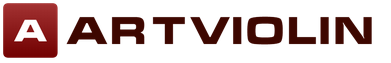This lesson will cover the technique of drawing the sky and clouds with a pencil; at the very end there will be a video with the same technique for a more visual understanding of how and what.
Look at the three images below. First image. It shows a very sharp transition between sky, earth and barn. There's just some space left here.
This is the second image. It's much better because of the added sky tone.

The third image includes a tinted sky and clouds. Clouds add depth to the scene.

There are different types of clouds: cirrus, stratus, cumulus, transitional between these clouds, rain, etc.
This is a very specific list of materials that I use. Of course you may have other tools. Experiment to find it own style drawing. Pencils F (a pencil with a softness between HB and B) and 2H with a 0.5 mm mechanical core, a piece of suede (material), Tortillon (shading pencil) - small (you can simply roll the paper so that there is a pointed tip), Blu-Tack ( nag), small ruler, Strathmore 300 Series Bristol Board, makeup brushes.
Step 1. Do some shading to create tone. I use a free hand position, only the hand works. I did the shading in three layers with an F pencil, 1 layer horizontally, the other two diagonally.


Step 2. Now rub the painted tone with a rag (suede) wrapped around your finger. Do this several times to achieve a smooth tone. Make sure to rub everything around the edges, as well as buildings, trees and the horizon.
Try not to touch the surface of the paper with your fingers. It is during mixing that fingerprints appear. Once they do appear it is very difficult to fix (unless they ended up in a cloud formation) and many times you will just have to start over again! I'll add 2 more layers of shading with a 2H pencil and blend again. This creates a nice smooth surface. Use a ruler and eraser to make the edges on the sides even.


Step 3. Now use the eraser to create clouds. For the lungs fine lines in the clouds I use a nag and just drag it across the entire surface.


Step 4: Using a 2H pencil, create a dark transition next to the white tops of the clouds. Use a blending pencil in these areas. Apply new tones, shade, shade, erase to achieve the appearance of clouds on paper. To soften the edges of the clouds, use a nag. Remember that if the focus of your painting is not clouds, they should not compete with the rest of the landscape. I typically use wisps of light and hints of clouds in most of my landscapes. I usually spend 5-8 hours just painting the sky and clouds. Patience is key in creating a good palate.

Here is an example of the evening sky.

Now you can watch how to draw the sky and clouds in a video from another author.
Here are the clouds I got as a result of trying to draw step by step.
Did new series stages of drawing clouds. This time I specifically sat down to draw a work that will serve for demonstration purposes and will try to tell what and how I do while drawing clouds.
I want to say right away that big influence The quality of work is influenced by such important things as experience and practice. With a lot of practice, solutions to questions and problems are often found on their own. With experience comes confidence and courage in drawing, the belief that you can achieve what needs to be depicted.
Perhaps, and most likely, without experience in drawing clouds, and I have drawn enough of them, I would not have been able to draw a version of the landscape that pleases me using this lesson. You just need to draw and enjoy your achievements, which will give you new strength and the desire to move on.
About the tools
Brush
I used this brush 99% of the time. I have it the same everywhere here.

Enabled dependence of transparency on the degree of pen pressure tablet. I hope you have a tablet, because without it you won’t be able to draw on a computer) In the picture above it is marked with a red circle.
The size of the brush does not change depending on the degree of pressure. All.
Hotkeys
1. F– I switch Photoshop to a mode where you can drag the canvas with the “Hand” tool, even though it’s not to scale. Try pressing F and dragging the canvas by clicking on it and holding down Spacebar. If it doesn't work, click again.
It’s a small thing, but it helps to pull the canvas onto the surface next to the layers panel, and not behind it.
2. Space. I think you know, by holding down the spacebar, it appears fast hand, which can again stretch the canvas. I use it all the time
3. On the buttons W And S prescribed enlargement and reduction of the hand. In I described how to do this.
4. Alt– by holding this button, the brush goes into eyedropper mode and when you poke it on the canvas, the new selected color is selected. A very important button. My entire technique for drawing clouds is based on it.
Technique
In the demo picture below I will try to demonstrate exactly how I use it.

For simplicity, 2 colors. The color of the sky and clouds. As a rule, I start with a couple of colors and add the rest later. Same thing in this demo lesson.
1. I drew a cloud.
2. Using the eyedropper (Alt) to select the color of the sky, I begin to draw jagged edges, creating random smears with different pen pressure and, accordingly, transparency.
3. Again I select the neighboring color and outline the edges with a different color. Thus, by adjusting the shape, it turns out interesting effect cloud liveliness and airiness.
1. Initial form
It was described above how to draw initial form clouds. The subsequent stages of drawing in the same way are just a different color and shade.
2. Add a new shade
I love yellow light color. I'll add it. I will outline the edges of the cloud, mostly to the left, signaling that the sun is falling on them from the left.
You can and should do more with shade. I limited myself to 3 so as not to complicate the lesson.
3. Adding light to the clouds
I like to add layers of color to the illuminated and not-so-lit areas of the painting by changing the blending mode. IN in this case It's set to "Hard Light". I will always try everything before I decide. I press blending mode in the layers panel and scroll with the up/down buttons on the keyboard, observing the effect. If it gets tired, I leave it.
Here I wanted to achieve the illumination and color of the cloud.
4. Outlining the new light superimposed by the previous mixed layer.
Basic technology I outline the transitions from one color to another and create sharp boundaries in some places and smooth ones in others.
5. More information, getting rid of empty areas.
Often at a certain stage of drawing, when you already have something and don’t know where to move next, 3 things save you.
1. Flip the canvas horizontally.
Image – Rotate Image – Flip canvas horizontally. The closer eye begins to perceive the picture, noticing the shoals that were blurred during prolonged work.
2. Convert to black and white.
Why is this needed? When the picture is black and white, it is easy to determine whether the picture is of interest. If there are only shades of gray or too light/dark, then this picture is difficult to perceive. Need to so that in the picture there are also light And dark And average plots.
I create a new layer and fill it monochromatic color(Black, grey, white) key combination Ctrl + Backspace and change the blending mode to Chroma(Color). Thus, the canvas is painted in black and white color. This change can be disabled by turning off the layer's visibility.
3. Empty areas
The presence of even areas of the same color is also a negative point, which passes off your work as a flaw, moving further and further from a true illustration describing something real or plausible. Well, what if it's cloudless blue sky, then you should make it gradient.
More light
And I added another light smudged spot on a new layer with the “Brightness” blending mode. All these adjustments were made as a result of analyzing what happens, what you like and what you don’t like, so I think you understand that it makes no sense to repeat the process point by point. You will get one thing differently, you will like another more than I do.
I will say that the main thing is to feel local victories in your paintings and drawings. If there are successes, even small ones, it moves you forward and mainly gives you hope for even greater success in the future.
Good luck and success in drawing!
Natalia Cherkasova
M. Yanushkevich
The thundercloud is crying -
It’s impossible for her to do otherwise!
How can a cloud not cry?
We need to water the soil!
So that the flower blooms,
The forest turned green.
So that the river runs into the distance,
Just the rain is not enough for her!
To water the river,
There must be a heavy downpour!
Boris Zakhoder
"RAIN"
The rain sings a song:
Only who will understand her -
Neither you nor I will understand,
But the flowers will understand,
And spring foliage,
And green grass.
The grain will understand best:
Germinate
Hello, Dear colleagues and visitors "MAAAAM"! I would like to bring to your attention our drawing with kids.
This combines the technique of dipping with a brush and finger painting. Drawing blue paint with brush droplets rain. And with a finger they painted over with “poke” movements cloud of gray paint. Connection of the classic drawing tassel and unconventional drawing finger not only set the children up in a very positive way, but also developed them in a variety of ways fine motor skills fingers Before drawing The guys and I found out who needs it and why rain. We found out that there is heavy rain - downpour, And rain, which is called mushroom. We played mobile game: "Sunny and rain". We played finger game:
"Rain"
- Rain, rain, water
Tap the palm of the other with your index finger
There will be a loaf of bread,
form a circle in front of you with your hands
There will be rolls, there will be baked goods,
pat one palm alternately with the other
There will be delicious cheesecakes.
connect big and index fingers hands together, forming a large circle.
Before class, I prepared worksheets for drawing.
I pasted the drawing sheet around the edges with strips of colored self-adhesive paper. I drew clouds. I made the background three pencils: simple, blue and pink. Retouched.

Here is the result of the work.


Children enjoyed drawing. All the guys decided that they the rain will be pouring to thoroughly water the soil and plants with moisture. In the older group, with interest and pleasure, we managed draw one more additional drawing clouds. One drawing was taken home, another appeared at our exhibition of children's works.
This is what the guys did.


How to draw clouds in sai
First, let's make the base for the clouds.
I do it using Corel Photo Paint, but if it’s more convenient for you, you can do it using the program Photoshop.
The basis for the clouds must be made of several colors from dark blue to white. You can choose any colors for your sky, but remember that the colors should go from dark to light tones.
You should get the following result, which looks like a perfect sky on a sunny day.
However, remember that this is just an example! Don't be afraid to experiment and add green or red to your sky.

If you want to add a land/water surface, you need to repeat the same method. For example, here is a water surface. And remember that it is better to do this on a new layer. 
Now open the program Paint Tool Sai and move our base there. Create a new layer for the clouds.
However, before you start drawing your clouds... remember that there are different types of clouds. I will be painting multi-layered, curly, low clouds. This is the simplest type of cloud.
Using the brush tool, start creating the shape of the clouds in small strokes. Remember that they don't have to be perfect.
You can also use a photograph with clouds to make your work easier.

IN next step We need the eraser tool. Select it and begin to erase the edges of the clouds, gradually changing the size of the eraser.
The density of the eraser should be from 60-80. 
This is what your clouds should look like in the final result, after processing with an eraser. 
Create a new layer for the shadow. Select the required color and draw a shadow with a brush at the bottom of the clouds.
Then select the blur tool (Water) and create a smoother transition.

To make the clouds look more natural, use several shades of blue for the shadows.
This is what the clouds will ultimately look like. 
Now we will start creating cirrus clouds.
Cirrus clouds are higher up, so they need to be drawn either above or between stratocumulus clouds.
First, create a new layer and select the Brush tool. We make a few careless strokes in the form of circles. Then select the blur tool (Water) and blur with smooth movements. 
After blurring, you can use the eraser tool to give the clouds a lighter, more natural look. 
Below is the result you should get when combining the two types of clouds. 
Final step...
Add a new layer and draw small clouds on it that surround the larger ones. You need to draw them with a brush and eraser.
Once finished, you can return to Corel Photo Paint/Photoshop and add contrast. 
Below are several works with a similar technique for drawing clouds.


This concludes the lesson! I hope it helps you)
Today we will talk about how to draw clouds with a pencil. It’s difficult, I’ll say right away, but the result is worth the effort and time. I will tell you how to convey emotions in a picture, and of course I will show you step by step using one example. Let's take this picture: Cloud - unexplained phenomenon, originating from smoke and dust, creating the atmosphere on planet Earth and in the souls of people. How can the atmosphere influence people's souls? Well, for example:
- Rain clouds make you sad;
- Cumulonimbus - waiting;
- Layered gray or white - calm;
- Layered foggy - melancholy;
- Cirrostratus - hope;
- Fluffy - peace on the planet;
- Tough and clumsy - the galaxy is in danger;
- Blue, yellow color– joy, childhood;
- Dark, blue, gray- a harbinger of something bad;
Color and shape convey the emotions of the artist, the emotions of the painting. Be extremely careful when depicting clouds in your painting. The author's vision does not always coincide with the vision of mere mortals. Hence it turns out: the artist sees it this way. What I described above are my personal associations with clouds. Perhaps you have a different opinion. This is fine. I wanted to show youth, calmness, gentleness and serenity in the picture. I hope you will see all this in the lesson:
How to draw clouds with a pencil step by step
Step one. Let's draw a horizon line, using circles we will show the clouds, the girl and in the background a forest, a lighthouse, and islands.  Step two. Using smaller circles we will show fluffy clouds. Let's draw the girl and the background in more detail.
Step two. Using smaller circles we will show fluffy clouds. Let's draw the girl and the background in more detail.  Step three. Now slowly draw the clouds with light strokes. On background let's add vegetation, and seagulls in the front.
Step three. Now slowly draw the clouds with light strokes. On background let's add vegetation, and seagulls in the front.  Step four. We add shadows using shading for realism and create beauty.
Step four. We add shadows using shading for realism and create beauty.  If you don't succeed the first time, don't worry. Worth trying again! Better yet, attach your work under this article and comment on the work of other readers. Let's look for mistakes together and fix them! And try to portray it again.
If you don't succeed the first time, don't worry. Worth trying again! Better yet, attach your work under this article and comment on the work of other readers. Let's look for mistakes together and fix them! And try to portray it again.